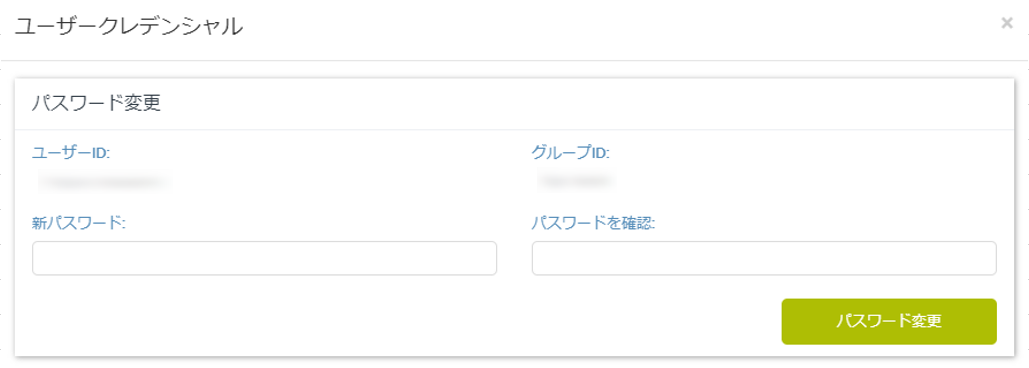This section explains how to change and initialize (reset) the password of ONION-object. If you forget your password, please try initializing it.
Change Password
Please access ONION-object and log in. After logging in, hover the mouse over "User ID" displayed in the upper right corner to display the menu. Please choose "Security Certificate" from among them.
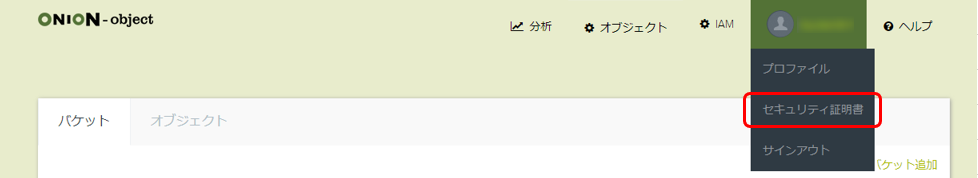
Enter the old and (or) new passwords and click “Change Password”.
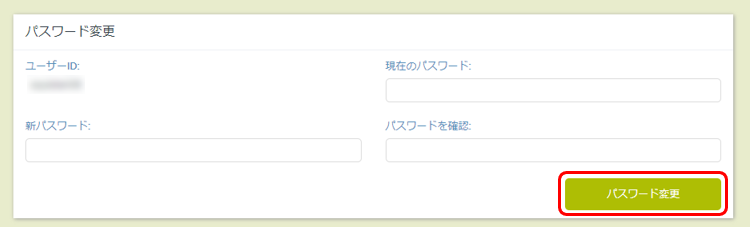
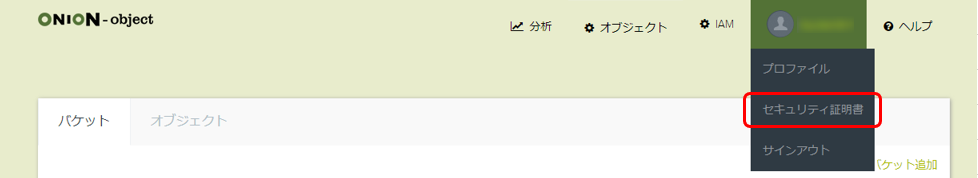
Enter the old and (or) new passwords and click “Change Password”.
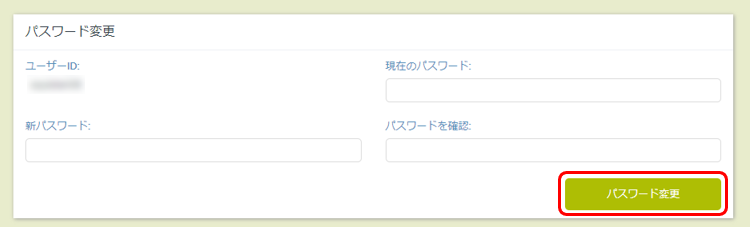
Initialize (Reset) password
In ONION-object, there are two types of users for a group. Each has a different reset procedure.
Procedure of reset password by " GroupAdmin"
| User Type | Role | Procedure to reset a password |
|---|---|---|
| GroupAdmin | It provides representative privileges for the group, allowing users to register/manage. | Please ask a system administrator of ONION-object or "GroupAdmin" other than yourself to reset the password.For inquiries to system administrator, please click here. |
| User | This is a general user privilege. | Please contact "GroupAdmin" and ask them to reset the password. |
Procedure of reset password by " GroupAdmin"
Please access ONION-object and log in. Select “User” tab, “User Management” tab and click “Search” button. All users currently in the group will be displayed.
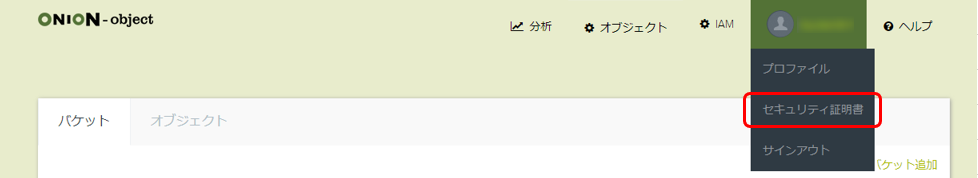
After click "Security Credentials" for the user whose password you want to reset, set a new password.
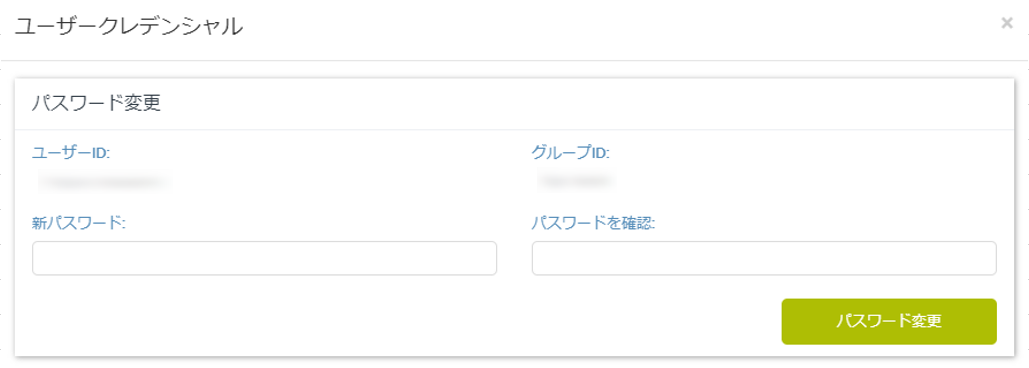
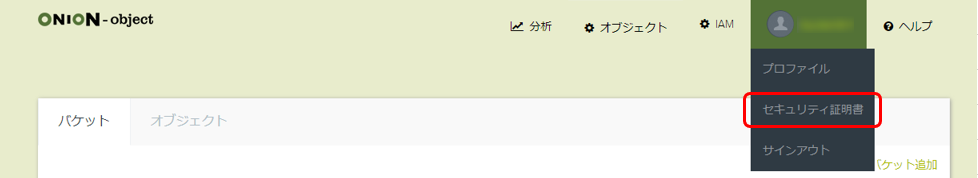
After click "Security Credentials" for the user whose password you want to reset, set a new password.