To access our Center’s high-performance computing environment, users need to access CMC-Scinet, the supercomputer network to which our large-scale computer systems are connected. For the access to our systems, “ Login node ” and “ Frontend node ” have been installed.
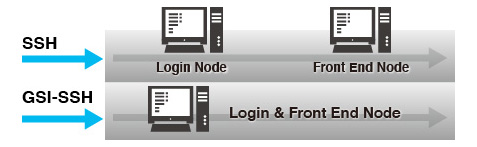
Basic access to our large-scale computer systems is by logging in to the Login node as the gateway from outside the CMC-SCinet using SSH and GSI-SSH. After succeeding with the login, users are automatically connected to the Frontend node as the working computing server. Users can develop and compile their own program as well as submit jobs through scheduler.
(note) In the case of login via GSI-SSH, you will login to nodes that have both the function of the Frontend node and the Login node.
HPCI users can select from two ways of cnnection methods as below.
- - GSI authentication
- password authentication
How to login
1. How to login with GSI authentication
When you will login with GSI authentication, before logging in, please get a issued digital certificate and a proxy certificate in reference to "2.1. Obtaining a Certificate" of the following manuals.
Login to our server
With SSH client software, GSI-SSHTerm, you can log in to our server.
| host name | glogin.hpc.cmc.osaka-u.ac.jp |
|---|
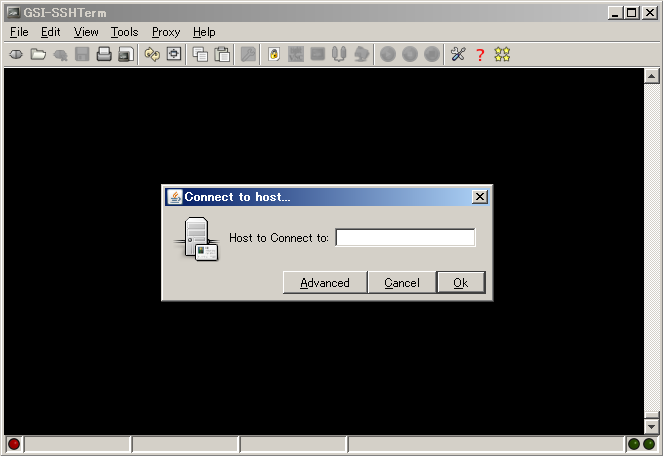
Please see "2.5. Log in to the Login server following the manual for details:
HPCI Use's Guide
2. How to login with password authentication
Login to our server
With SSH client software, Teraterm, etc, you can log in to our server. Connecting to the host and other information is as follows:
| host | login.hpc.cmc.osaka-u.ac.jp |
|---|---|
| service | SSH |
| Authentication | Password authentication |
| OS Japanese character code | UTF-8 |
When the username and passphrase are required, please input the following items:
| user name | HPCI's Local account |
|---|---|
| passphrase | Password of HPCI's Local account |
We explain how to login and get Teraterm on the following page:
How to login

