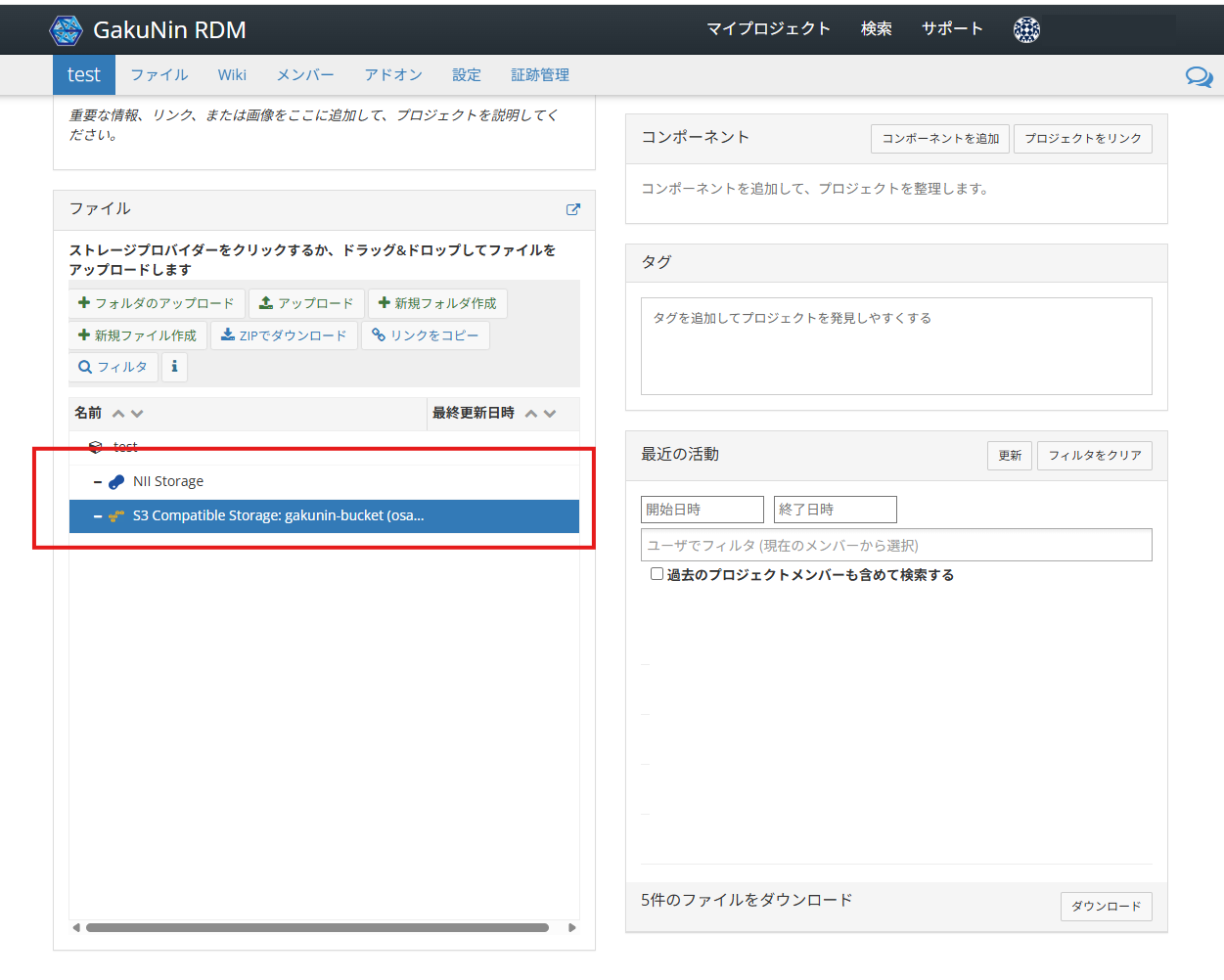GakuNin RDM is a research data management system provided by the National Institute of Informatics.
ONION-object can be freely connected by each user as an "extended storage" for GakuNin RDM. This page explains how to connect.
For how to use GakuNin RDM, please refer to this page.
Preparation
- ONION-object bucket
- ONION-object access key / secret key (a key that can access the bucket you prepared)
Create the bucket and the access key / secret key based on the steps below. Basic usage (ONION-object)
How to connect to GakuNin RDM
1. Log in

2. Set Add-on Account Settings

3. Enter ONION-object settings
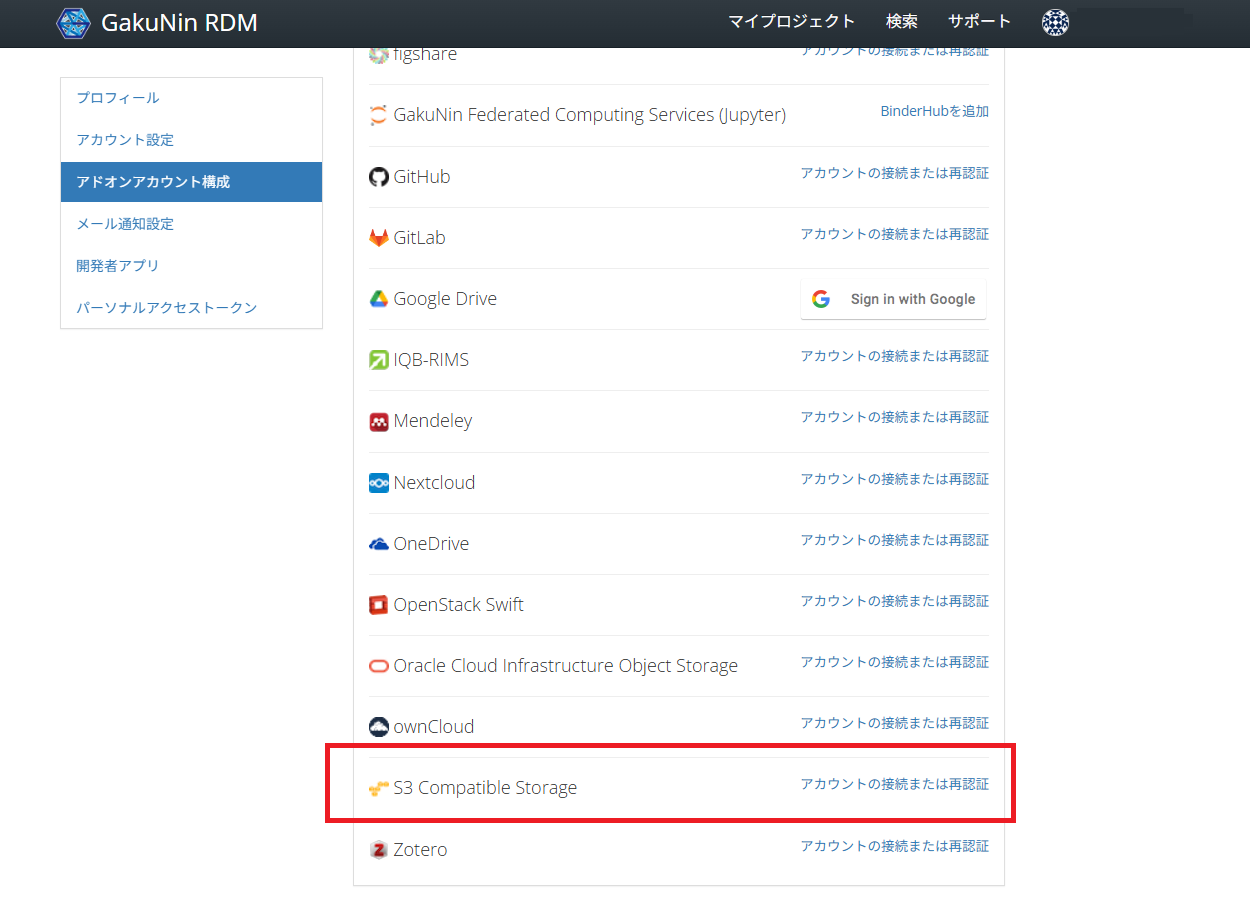
From S3-compatible services, select “ONION-object @ D3C The University of Osaka.”
For the access key and secret key, enter the ONION-object access key and secret key prepared in advance.
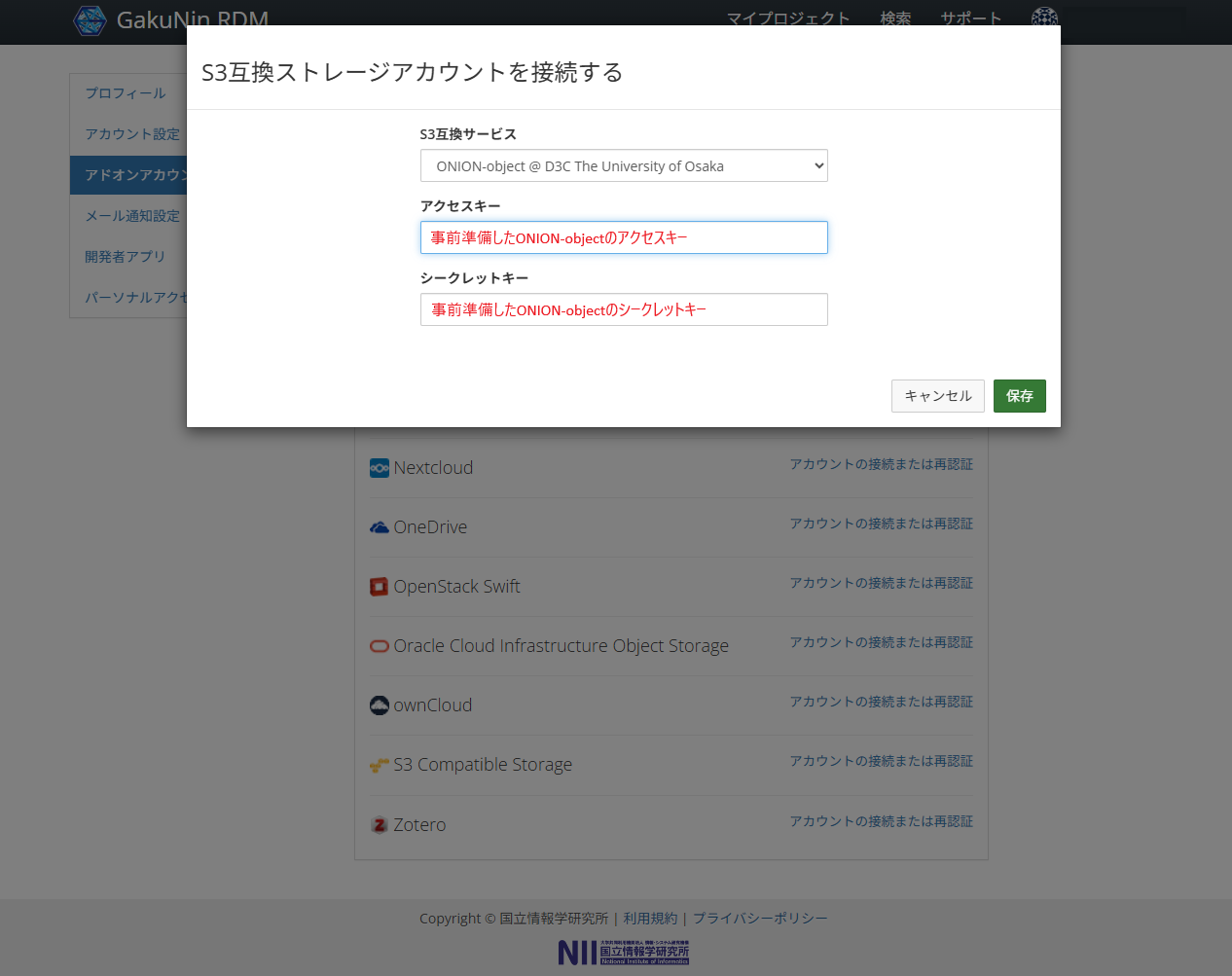
If this screen is displayed, the connection to ONION-object has succeeded.
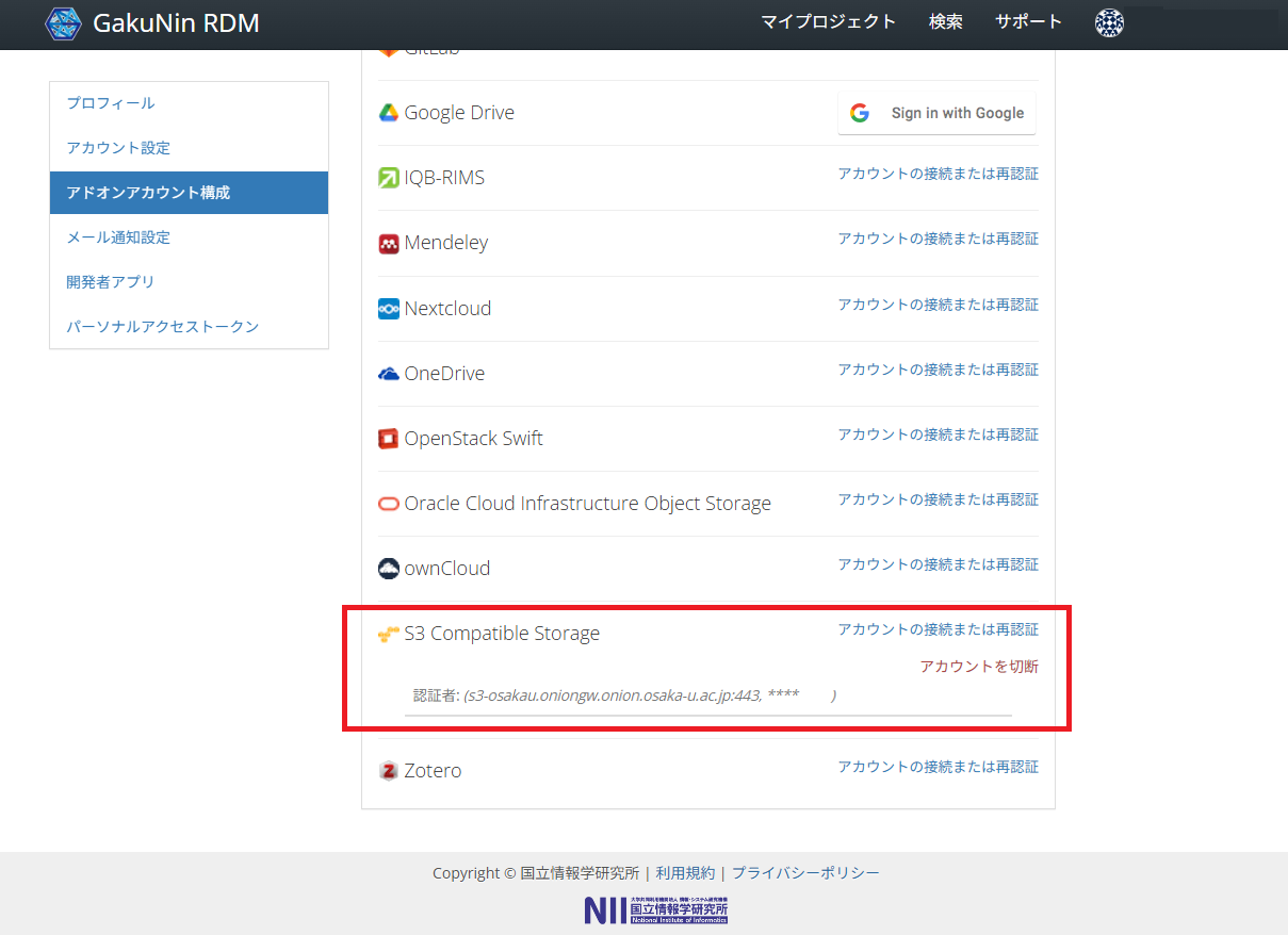
How to use ONION-object connected to GakuNin RDM

The S3 Compatible Storage Add-on Terms will be displayed. After reviewing them, click the “Approve” button.
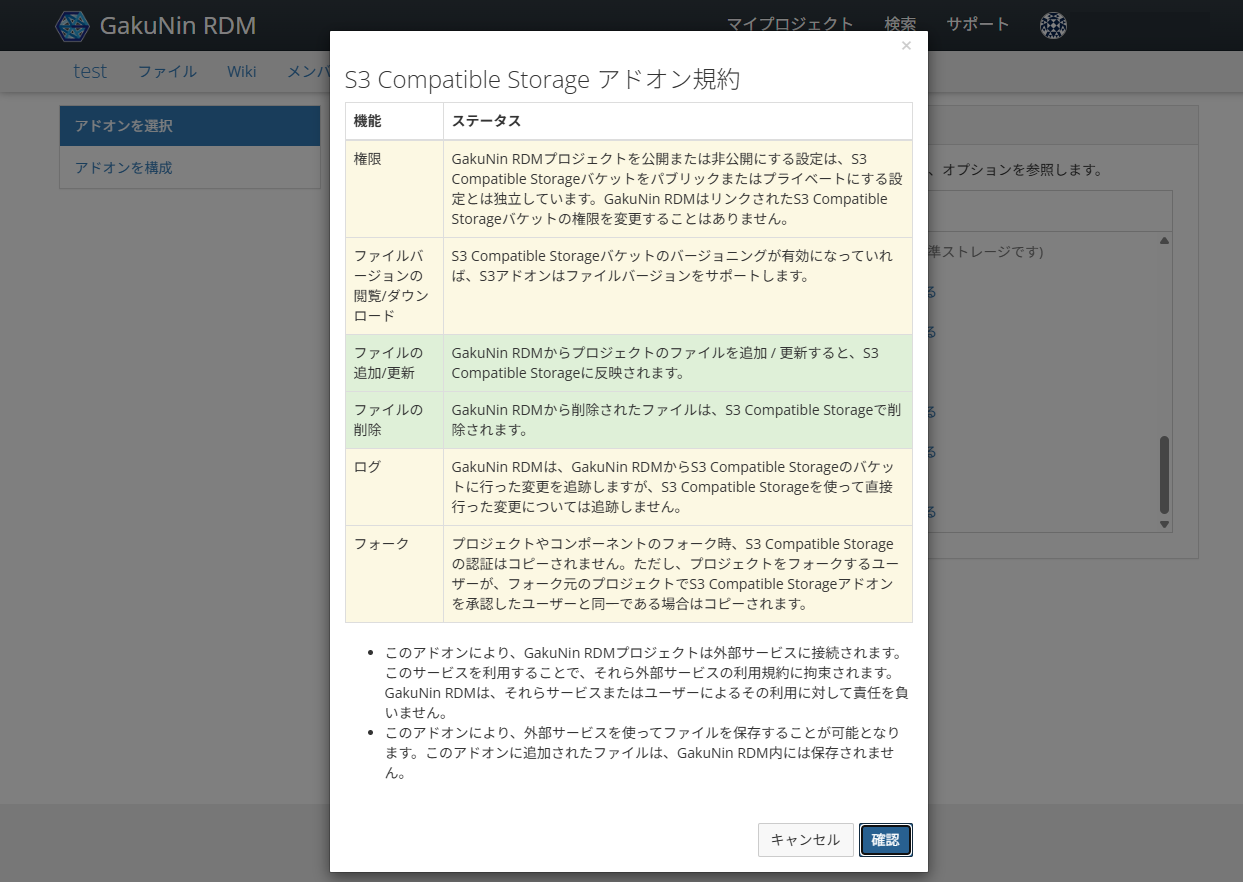
When the add-on is enabled, “Configure Add-on” will show S3 Compatible Storage.
Select “Import account from profile,” then click “Connect.”

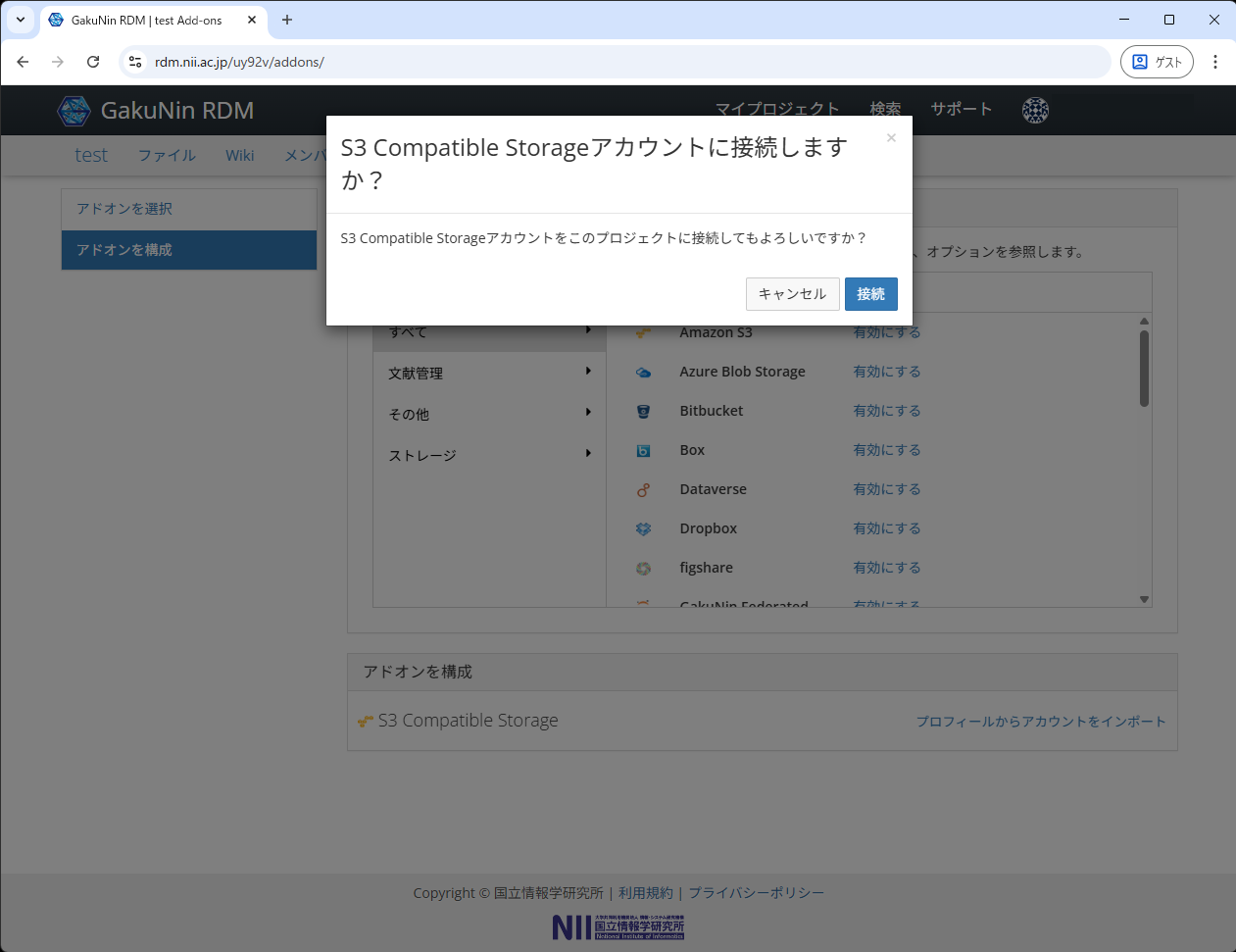
A list of ONION-object buckets accessible with the access key / secret key will be displayed.
Select the bucket you want to connect and click the “Save” button.
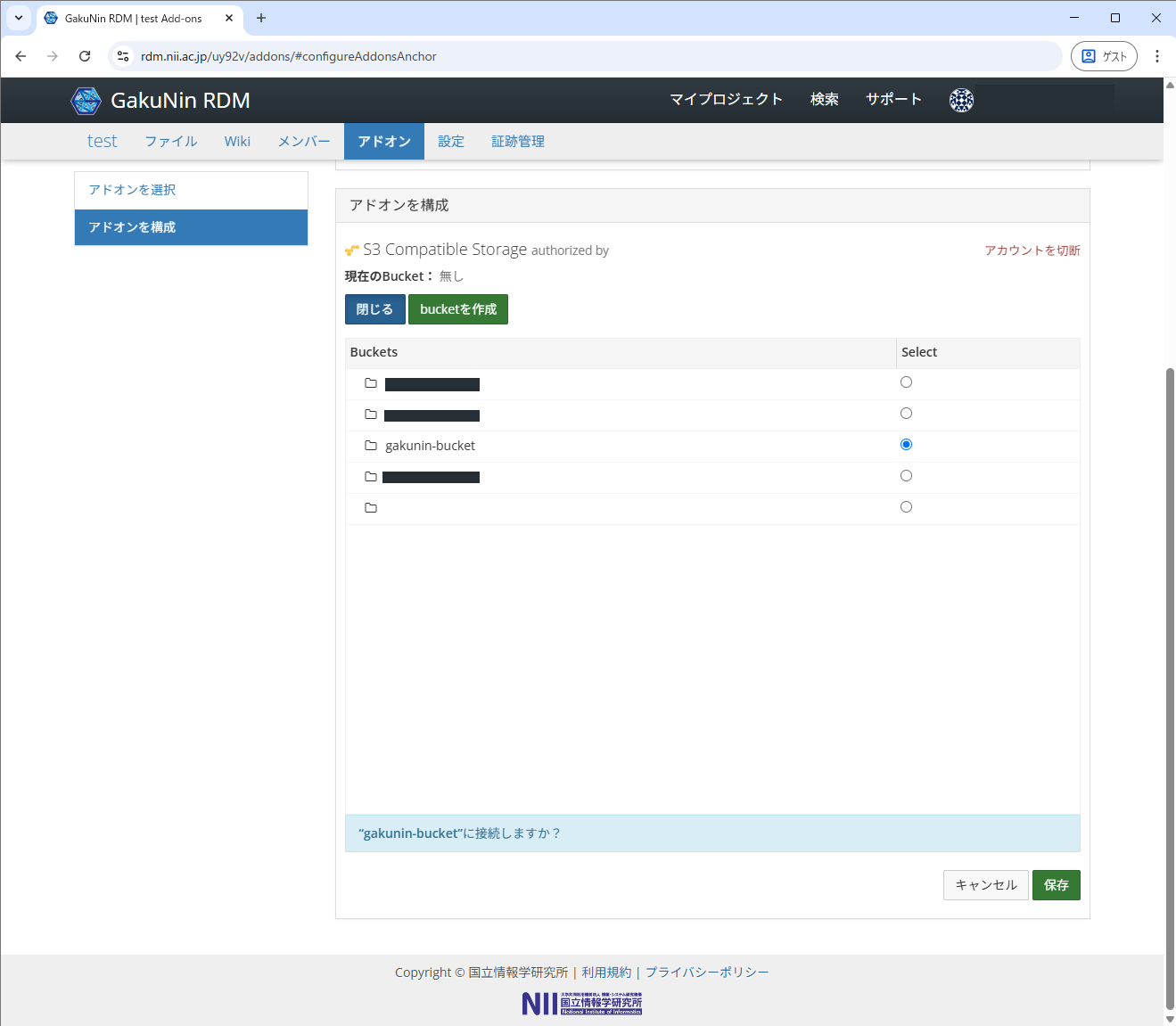
On the project management screen, confirm that S3 Compatible Storage is displayed.
Data stored in this storage will be saved in the bucket on ONION-object.