How can I apply adding the resource (Point or Storage).
You can apply adding the resource on the following web-system.
利用者管理システム(要認証)
Please see the following page about how to apply.
一般利用(学術利用) 資源追加申請
You can apply adding the resource on the following web-system.
利用者管理システム(要認証)
Please see the following page about how to apply.
一般利用(学術利用) 資源追加申請
No, you can't use. You can use GROMACS on only VCC.
We have not planed to install to SX-ACE. Thank you for your understanding.
Please see the following page about our large-scale computer system.
You can't use the shared library(.so:Dynamic Shared Object) on SX. SX supports only static library.
Please use just a object code file or use archiving file(.a: Please change your shared library with "sxar" command).
sxar vr (library name).a (library name).so
Your job script file's file-format could be BOM(Byte Order Mark) format. Therefore, it is possible that the first line which you indicate to use specific shell is not interpreted. The job script should be non-BOM format.
Please check your file using the command below.
% file nqs.sh
You can change the file-format by a text-editor like vi. Please submit it again after changing the file-format.
We will show an example to edit BOM-format by using vi editor.
Open the file by vi, add the option '-b'.
% vi -b nqs.sh
<feff>#!/bin/csh
At the beginning of the first line, <feff>, this is BOM character. Delete these letters and save it.
Please see the following manula section "2.13.6" about the output infomation with MPIPROGINF.
How to use MPI/SX
* Note
If you run the hybrid MPI and OpenMP parallel program, these output information in "UserTime" and "SysTime" are CPU times per process. These times will be longer than "RealTime", because these times are additions each CPU times.
You might mistake the jobclass submitted.
Please confirm your job-script again. If your job-script is right, please contact us on the following page.
Inquiry form
In the case of C++/SX's Format List, it print a status letter,"S" or "A" or "I", etc, in the order of descending priorities. Therefore, some letter sometimes are overwrote. About the letter "S", if there are both vectorized part and not un-vectorized part, it isn't printed.
Please refer the following manual about a detail.
C++/SX Programmer's Guide
This error message means that these commands exceeded license number limit already.
We have readied a enough number of license. But, in the case that executing these commands are concentrated in same time, it may exceeded license number limit. If you see this message, please inform us.
Form for Inquiries
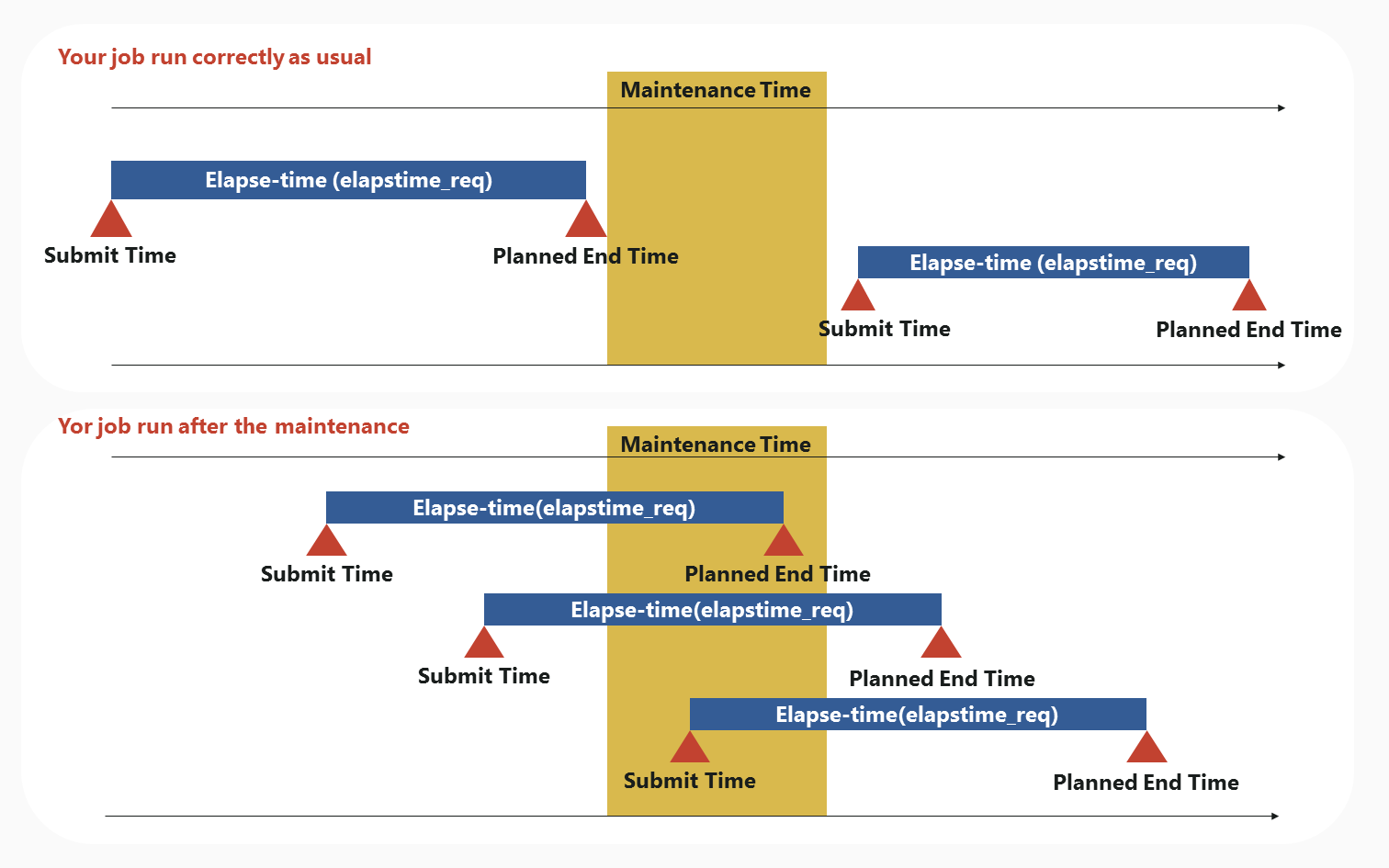
Basically, the job will run correctly. But that action differs depending on your submitted time or your specified elapse-time.
* Please note that your job might not run depending on situation of jobs the other users submitted, in the case of shared use.
Please see the following about the detail.
If Planned End Time of your submitted job exceed the beginning time of the maintenance, your job will not run till the maintenance finished. Planned End Time is calculated from submit-time and elapse-time which you specified elapstim_req at job-script.
For example, if you specified "elapstime_req=5:00:00" at your job-script and you submitted your job on 1:00 p.m., Planned End Time become 6:00 p.m.
* Without depending on the above, please note that your job might not run depending on situation of jobs the other users submitted, in the case of shared use.
Your job will run correctly without waiting the maintenance finished.
As mentioned above, your job will not run till the maintenance finished. The submitted job is received as QUE status, and will run after the maintenance except the maintenance held in the end of the fiscal year. All jobs will be deleted in the maintenance held in the end of the fiscal year. If you re-adjust the elapsed-time (elapstime_req) so as not to exceed the beginning time of maintenance and if re-submit, your job might be run soon. When you are in a hurry, please try it.
Maybe this situation will be in the case of dedicated use only. Your job will run correctly till the beginning maintenance. We're afraid that you must stop during the maintenance. If your job corresponds to this situation, we would contact you.
Your job will not run till the maintenance finished. The submitted job is received as QUE status, and will run after the maintenance.
Your job will run correctly.
We explain about the common basic to use all systems on the following page. Please see.
This system has different compilers for each resource. Please see the following page about the detail.
How to use SQUID How to use OCTOPUS
set queue mapsize sched_time =421200 A256H
Please see the compiler manual.
These are on the following page. Access to these manuals require authentication, user account.
Please see the following page.
How to use SQUID How to use OCTOPUS
Please apply the "パスワード初期化申請をする" button on the following web site.
Please see the following page about how to connect.
How to login
In the case of HPCI user or JHPCN-HPCI user, please see the following page.
How to login(for HPCI user)
Please see the following page about the use application.
Service application
Please refer to the following page about a qualification and rule for CMC service.
Qualification and Rule for CMC Service
In your job script, you can set up environmental variable and options using setenv command. However, when you execute parallel job at multiple nodes, they are not reflected to all slave nodes.
In this case, please use the NQSII option '-v' in the job script as follows.
#PBS -v [environment variable or options]=[value]
We introduce tuning examples by CMC in cooperation with NEC. Please refer the following pages. Please note that needs authentication by user account.
Yes.
When you outputted the binary data on SX-9 with unformatted WRITE statement,etc, SX-ACE can read this binary data.
You do not have to do anything. If you would not apply for continue service to the next fiscal year, we end your account at the end of fiscal year.
You can check your job status with the following command.
sstat
If the system decide when your job starts, STT will change status to ASG(Assigned) and PlannedStartTime will show what time your job starts.
Please see the following page about the detail.
You can use these libraries on our all system.
We are providing the library, MathKeisan, for SX-ACE user. This library include Blas and Lapack and other library. Please see the following page about the detail of use.
How to use MathKeisan
And we are providing the library, IntelMKL, for OCTOPUS user. This library include Lapack and Blas also. Please see the following page about the detail of use.
It probably has a problem with a character/line feed code in your job script. Our system's character encoding is UTF-8 and the line feed code is LF. When you copy a file to our system, you should do it by ASCII or convert codes using the command like iconv.
The scheduler is scheduling jobs by requested resources and user's priority. Therefore, you may have to wait depending on your request.
You can see the scheduling status of your job using the command below.
sstat
When the status(STT) is ASG(Assigned), it indicates that the job is scheduled already. PlannedStartTime shows actually execution start time of it.
For further information, please see below.
If you wait a very long time, the job request might be exceeded resource limit. Or there might be any problem with the system. In that case, Please contact us.
system{at}hpc.cmc.osaka-u.ac.jp
「qwait」コマンドを使用することで、実現可能です。
このコマンドは引数で与えたリクエストID(例:12345.cmc)を待ち合わせするというものです。
指定のリクエストIDのジョブが終了するとメッセージ終了と共にコマンドが終了します。
コマンドの詳細についてはポータルで公開されておりますマニュアル
「NQS利用の手引」のリファレンス編 第1章 ユーザコマンドをご参照頂けますようお願い致します。
NQSII利用の手引き(要認証)
NQSV利用の手引き
※ man qwait でもヘルプを参照できます。
qwait については下記のような使い方が可能です。
監視スクリプトをバックグラウンド実行し、スクリプト内で qwaitを実行します。
exitコード(上記のマニュアルに記載があります)で判定し、その後の動作を分岐させています。
参考にしてください。
-----------
$ qsub job1-1
Request 12345.cmc submitted to queue: Pxx.
$ (./chkjob >& log &)
----- chkjob
#!/bin/sh
while :
do
qwait 12345.cmc #リクエストIDを任意のものに変更して下さい
case $? in
0) qsub job1-2;exit;;
1) qsub job2-1;exit;;
2) qsub job3-1;exit;;
3) echo NQS error | mail xxxx@yyyy.ac.jp;exit;;#メールアドレスを任意のものに変更してください
7) continue;;
*) ;;
esac
done
------------
以上です。
このエラーの原因は基本的に以下の2つのどちらかとなります。
改行コードがCRLFのファイルはエディタ(vi,emacsなど)で開いた際、画面下に[DOS]と表記されます。
アップロードする前の対処方法としては下記の通りです。
またアップロード後であっても、フロントエンドノード上で以下のコマンドを実行することで、
改行コードがCRLFからLFに変換されたsample2.shが生成されます。
sed 's/r//g' sample.sh > sample2.sh
In the case of SX cross compiler, you can compile in the following procedure.
% sxc++ -S a.c
% sxf90 b.f90 a.s
In the case of intel compiler, you can compile in the following procedure.
% icc -c a.c
% ifort b.f90 a.o