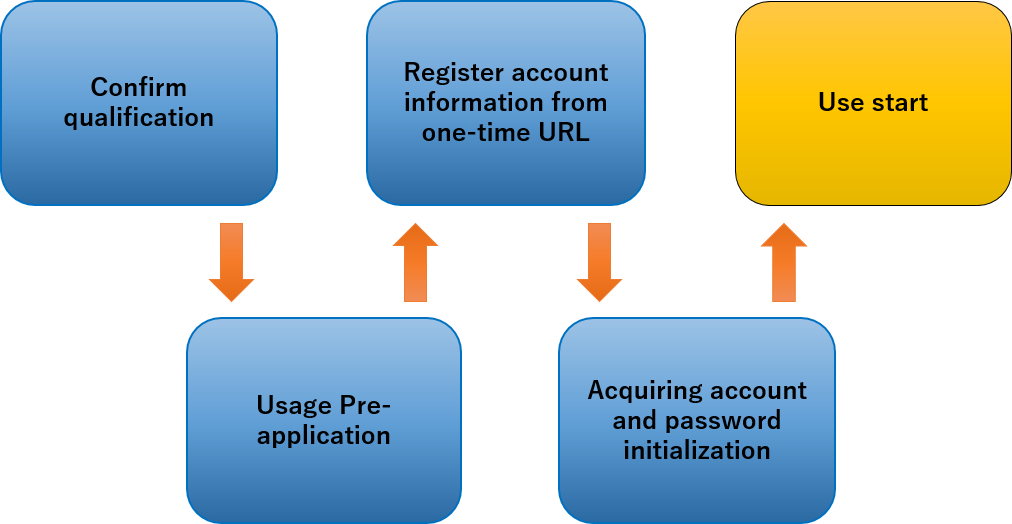Large-scale computer system service is provided to researchers and students in Japan for academic research and education etc. When newly using the systems, it is necessary to apply "First application for General (academic) use". It is open all year.
Introduce about General (academic) use
Large-scale computer systems
D3 Center provides the following systems:
System Introduction
Qualification and rule
Please see the following page.
Qualification and Rule for Service
Use period
All group ends the term of use at the end of the fiscal year. If you want to use next fiscal year continuously, please apply "Application of continuous usage".
Please see the following page for detail.
Application of continuous usage
Limit number of group user
A representative user can add users to own group. There is no limit number of group user, but resource and disk usage are shared by group users.
Please see the following page for procedure instruction.
User management
Research achievements report
Users are requested to submit a report pertaining to your research achievement and progress using our large-scale computer systems.
The research achievement and progress so far are appeared in the following page.
Achievement
User support
Large-scale computer system users can get our support.
User support
Also, we hold large-scale computer system utilization lectures and trainings every year and non-users can also participate. We hold them with trial accounts so if you are considering using it, please join us.
Lecture/Seminar
How to start using
Please see the following page.
First application for General (academic) use
Flow to start use
1. Confirm Qualification and Rule
Please see the following page.
Qualification and Rule for Service
2. First application for General (academic) use
Select the system, usage course, usage form and apply "Perform usage pre-application" from HPC Usage Application Form. The one-time URL for this application will be sent to the registered e-mail address, please input necessary information to use.
Note that users need to pay a service charge to use the large-scale computer systems. Please see the following page for detail.
Service charge
Please see the following page for the First application for General (academic) use.
About the First application for General (academic) use
3. Acquiring account and password initialization
When your application is accepted, approval mail with userID and one-time URL will be sent to registered email address. Please set a password from it.
4. Confirm Cautions when using
Please see the following page.
Cautions when using
5. Use start
Please see the following page.
How to use our large-scale computer systems